Fixed Facebook Login Error “Can't load URL: The domain of this URL isn't included in the app's domains...“
- Details
- Written by Nam Ha Minh
- Last Updated on 31 August 2021 | Print Email
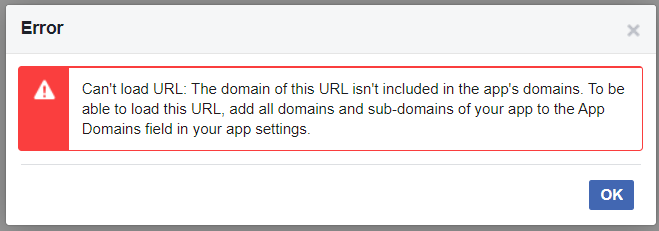 To solve this Facebook login error, sign in your Facebook Developers home page (https://developers.facebook.com), click menu My Apps at top right corner of the page. Select your Facebook App that has the problem, and click Settings under Facebook Login, as shown below:
To solve this Facebook login error, sign in your Facebook Developers home page (https://developers.facebook.com), click menu My Apps at top right corner of the page. Select your Facebook App that has the problem, and click Settings under Facebook Login, as shown below: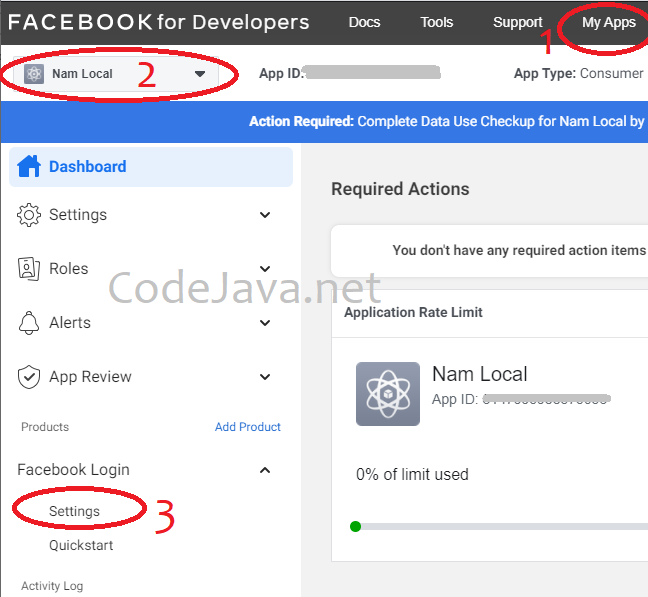 The under the Client OAuth Settings section, type the following redirect URL into the text field Valid OAuth Redirect URIs:
The under the Client OAuth Settings section, type the following redirect URL into the text field Valid OAuth Redirect URIs:https://localhost/login/oauth2/code/facebook
This is for localhost (use http:// if you don’t have SSL setup for localhost). You may need to use your own domain name:https://yourdomain/login/oauth2/code/facebook
It should look like below: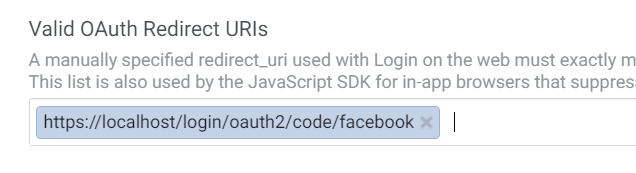 Click Save Changes. And test social login with Facebook again. It should be working now. Enjoy!To watch the steps to fix this Facebook login error, kindly check this video:
Click Save Changes. And test social login with Facebook again. It should be working now. Enjoy!To watch the steps to fix this Facebook login error, kindly check this video:Related Articles:
- Spring Boot Social Login with Facebook Example
- Spring Boot OAuth2 Login with Google Example
- Spring Boot OAuth2 Login with GitHub Example
About the Author:
 Nam Ha Minh is certified Java programmer (SCJP and SCWCD). He began programming with Java back in the days of Java 1.4 and has been passionate about it ever since. You can connect with him on Facebook and watch his Java videos on YouTube.
Nam Ha Minh is certified Java programmer (SCJP and SCWCD). He began programming with Java back in the days of Java 1.4 and has been passionate about it ever since. You can connect with him on Facebook and watch his Java videos on YouTube.