How to Upload File to Java Servlet without using HTML form
- Details
- Written by Nam Ha Minh
- Last Updated on 27 June 2019 | Print Email
- Server: uses a Java servlet for receiving file uploaded from client and saves it into a file on server’s disk.
- Client: is a command line based program that sends an HTTP POST request along with file’s binary data to the servlet.
Coding the File Upload Servlet
Write a Java servlet as follows:package net.codejava.servlet;
import java.io.File;
import java.io.FileOutputStream;
import java.io.IOException;
import java.io.InputStream;
import java.util.Enumeration;
import javax.servlet.ServletException;
import javax.servlet.http.HttpServlet;
import javax.servlet.http.HttpServletRequest;
import javax.servlet.http.HttpServletResponse;
/**
* This servlet demonstrates how to receive file uploaded from the client
* without using third-party upload library such as Commons File Upload.
* @author www.codejava.net
*/
public class ReceiveFileServlet extends HttpServlet {
static final String SAVE_DIR = "E:/Test/Upload/";
static final int BUFFER_SIZE = 4096;
protected void doPost(HttpServletRequest request,
HttpServletResponse response) throws ServletException, IOException {
// Gets file name for HTTP header
String fileName = request.getHeader("fileName");
File saveFile = new File(SAVE_DIR + fileName);
// prints out all header values
System.out.println("===== Begin headers =====");
Enumeration<String> names = request.getHeaderNames();
while (names.hasMoreElements()) {
String headerName = names.nextElement();
System.out.println(headerName + " = " + request.getHeader(headerName));
}
System.out.println("===== End headers =====\n");
// opens input stream of the request for reading data
InputStream inputStream = request.getInputStream();
// opens an output stream for writing file
FileOutputStream outputStream = new FileOutputStream(saveFile);
byte[] buffer = new byte[BUFFER_SIZE];
int bytesRead = -1;
System.out.println("Receiving data...");
while ((bytesRead = inputStream.read(buffer)) != -1) {
outputStream.write(buffer, 0, bytesRead);
}
System.out.println("Data received.");
outputStream.close();
inputStream.close();
System.out.println("File written to: " + saveFile.getAbsolutePath());
// sends response to client
response.getWriter().print("UPLOAD DONE");
}
} This servlet handles HTTP POST requests in its doPost()method. There are some important points here in this code:- Name of the upload file is retrieved from a HTTP header named as “fileName” – this header is set by the client.
- We create a saveFile object in order to save the upload file into disk. Its path is constructed from the SAVE_DIR constant and the fileName header. A FileOutputStream object wraps this saveFile to write byte arrays into the file.
- The most important point is to open an InputStream from the HttpServletRequest in order to read bytes transferred from the client.
- We use a while loop to repeatedly read byte arrays from the request’s input stream and write them into the saveFile’s output stream. This is trivial.
- And finally, always close the opened input stream and output stream, then send a response to the client (in this case, a simple text message “UPLOAD DONE”).
Coding the File Upload Client program
Following is code of the client program:import java.io.BufferedReader;
import java.io.File;
import java.io.FileInputStream;
import java.io.IOException;
import java.io.InputStreamReader;
import java.io.OutputStream;
import java.net.HttpURLConnection;
import java.net.URL;
/**
* This program demonstrates how to upload files to a web server
* using HTTP POST request without any HTML form.
* @author www.codejava.net
*
*/
public class NonFormFileUploader {
static final String UPLOAD_URL = "http://localhost:8080/CodeWeb/ReceiveFileServlet";
static final int BUFFER_SIZE = 4096;
public static void main(String[] args) throws IOException {
// takes file path from first program's argument
String filePath = args[0];
File uploadFile = new File(filePath);
System.out.println("File to upload: " + filePath);
// creates a HTTP connection
URL url = new URL(UPLOAD_URL);
HttpURLConnection httpConn = (HttpURLConnection) url.openConnection();
httpConn.setUseCaches(false);
httpConn.setDoOutput(true);
httpConn.setRequestMethod("POST");
// sets file name as a HTTP header
httpConn.setRequestProperty("fileName", uploadFile.getName());
// opens output stream of the HTTP connection for writing data
OutputStream outputStream = httpConn.getOutputStream();
// Opens input stream of the file for reading data
FileInputStream inputStream = new FileInputStream(uploadFile);
byte[] buffer = new byte[BUFFER_SIZE];
int bytesRead = -1;
System.out.println("Start writing data...");
while ((bytesRead = inputStream.read(buffer)) != -1) {
outputStream.write(buffer, 0, bytesRead);
}
System.out.println("Data was written.");
outputStream.close();
inputStream.close();
// always check HTTP response code from server
int responseCode = httpConn.getResponseCode();
if (responseCode == HttpURLConnection.HTTP_OK) {
// reads server's response
BufferedReader reader = new BufferedReader(new InputStreamReader(
httpConn.getInputStream()));
String response = reader.readLine();
System.out.println("Server's response: " + response);
} else {
System.out.println("Server returned non-OK code: " + responseCode);
}
}
}The important point here is we use an HttpURLConnection object to send an HTTP POST request to the server at URL of the servlet (identified by the constant UPLOAD_URL) and open the OutputStream of this connection to write byte arrays of the upload file. Path of this file is passed as the first argument of the program.Testing the File Upload application
Deploy the ReceiveFileServlet on a servlet container like Tomcat and start the server. Then run the client program by executing the following command:java NonFormFileUploader e:\Test\RecordAudio.wav
Here we pass a WAV audio file to be uploaded. The server will produce some output as the following screenshot: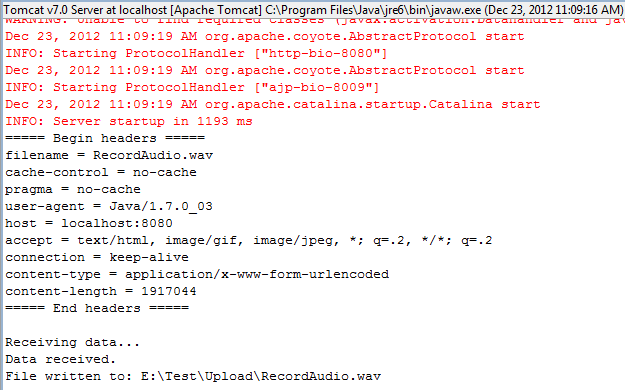 From this log, we can examine values of all HTTP headers sent from the client. Almost of values are set by Java automatically, except the filename is set from the client manually.And here is the output from the client program:
From this log, we can examine values of all HTTP headers sent from the client. Almost of values are set by Java automatically, except the filename is set from the client manually.And here is the output from the client program: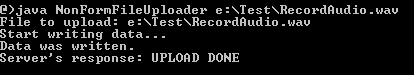 NOTES:
NOTES:- Neither the server nor the client is playing with multipart request (which is standard for form-based upload). Note that the request’s content type is set to application/x-www-form-urlencoded instead of multipart/form-data.
- Thus the client program cannot be applied for the server which accepts multipart request. The server side must be implemented like the ReceiveFileServletdoes.
Related Java File Upload Tutorials:
- Java File Upload Example with Servlet 3.0 API
- Java File Upload Example with Servlet, JSP and Apache Commons FileUpload
- Spring MVC File Upload Tutorial with Eclipse IDE
- Upload file with Struts
- Upload files to database (Servlet + JSP + MySQL)
- Upload Files to Database with Spring MVC and Hibernate
Other Java Servlet Tutorials:
- Java Servlet Quick Start for beginners (XML)
- Java Servlet for beginners (annotations)
- Handling HTML form data with Java Servlet
- Java File Download Servlet Example
About the Author:
 Nam Ha Minh is certified Java programmer (SCJP and SCWCD). He began programming with Java back in the days of Java 1.4 and has been passionate about it ever since. You can connect with him on Facebook and watch his Java videos on YouTube.
Nam Ha Minh is certified Java programmer (SCJP and SCWCD). He began programming with Java back in the days of Java 1.4 and has been passionate about it ever since. You can connect with him on Facebook and watch his Java videos on YouTube.