JSTL Core Tag c:remove Example
- Details
- Written by Nam Ha Minh
- Last Updated on 31 August 2019 | Print Email
JSTL <c:remove> Syntax:
<c:remove var="<string>" scope="<string>"/>Attributes:
Name | Required | Type | Description |
var | True | java.lang.String | Name of the scoped variable to remove from scope. |
scope | False | java.lang.String | Scope where the variable can be found. (Optional) |
JSTL <c:remove> Example:
The below example a variable into session scope and prints its value before and after removing it from the session scope.<c:set var="userName" scope="session" value="Code Java"/>
<p>Before removing value from session: <c:out value="${userName}"/></p>
<c:remove var="userName"/>
<p>After removing value from session: <c:out value="${userName}"/></p> Output:
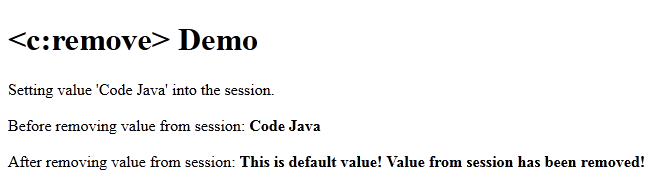
Recommended Usage of JSTL <c:remove> tag:
This tag may be useful in cases where JSP can clean up any scoped variable it has set.
Other JSTL Core Tags:
if | catch | choose | forEach | forTokens | import | out | param | redirect | set | url
About the Author:
 Nam Ha Minh is certified Java programmer (SCJP and SCWCD). He began programming with Java back in the days of Java 1.4 and has been passionate about it ever since. You can connect with him on Facebook and watch his Java videos on YouTube.
Nam Ha Minh is certified Java programmer (SCJP and SCWCD). He began programming with Java back in the days of Java 1.4 and has been passionate about it ever since. You can connect with him on Facebook and watch his Java videos on YouTube.
Comments