Java Queue Collection Tutorial and Examples
- Details
- Written by Nam Ha Minh
- Last Updated on 14 June 2019 | Print Email
5. Major Queue’s Implementations
- Part II: Understanding Queue API Structure1. Understanding Queue interface’s API Structure
2. Understanding Deque interface’s API Structure
3. Understanding BlockingQueue interface’s API Structure
4. Understanding BlockingDeque interface’s API Structure
- Part III: Performing Operations on Queue Collections1. Creating a New Queue Instance
2. Adding New Elements to the Queue
3. Removing the Head of the Queue
4. Examining the Head of the Queue
5. Iterating over Elements in the Queue
Part I: Understanding Queue Concepts1. What is Queue?
2. Characteristics of Queue
Basically, a queue has a head and a tail. New elements are added to the tail, and to-be-processed elements are picked from the head. The following picture illustrates a typical queue: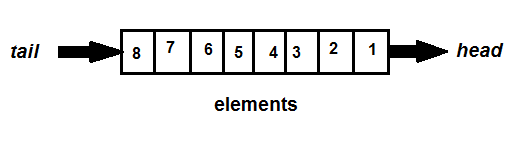 Elements in the queue are maintained by their insertion order. The Queue interface abstracts this kind of queue.Another kind of queue is double ended queue, or deque. A deque has two heads, allowing elements to be added or removed from both ends. The following picture illustrates this kind of queue:
Elements in the queue are maintained by their insertion order. The Queue interface abstracts this kind of queue.Another kind of queue is double ended queue, or deque. A deque has two heads, allowing elements to be added or removed from both ends. The following picture illustrates this kind of queue: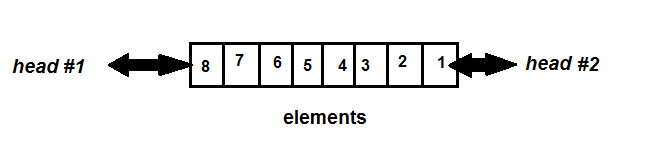 The Deque interface abstracts this kind of queue, and it is a sub interface of the Queue interface. And the LinkedList class is a well-known implementation.Some implementations accept null elements, some do not.Queue does allow duplicate elements, because the primary characteristic of queue is maintaining elements by their insertion order. Duplicate elements in terms of equals contract are considered distinct in terms of queue, as there is no two elements having same ordering.Additionally, the Java Collection Framework provides the BlockingQueue interface that abstracts queues which can be used in concurrent (multi-threading) context.A blocking queue waits for the queue to become non-empty when retrieving an element, and waits for space become available in the queue when storing an element.Similarly, the BlockingDeque interface is blocking queue for double ended queues.
The Deque interface abstracts this kind of queue, and it is a sub interface of the Queue interface. And the LinkedList class is a well-known implementation.Some implementations accept null elements, some do not.Queue does allow duplicate elements, because the primary characteristic of queue is maintaining elements by their insertion order. Duplicate elements in terms of equals contract are considered distinct in terms of queue, as there is no two elements having same ordering.Additionally, the Java Collection Framework provides the BlockingQueue interface that abstracts queues which can be used in concurrent (multi-threading) context.A blocking queue waits for the queue to become non-empty when retrieving an element, and waits for space become available in the queue when storing an element.Similarly, the BlockingDeque interface is blocking queue for double ended queues. 3. Behaviors of Queue
Due to Queue’s nature, the key operations that differentiate Queue from other collections are extraction and inspection at the head of the queue.For deques, the extraction and inspection can be processed on both ends.And because the Queue interface extends the Collection interface, all Queue implementations provide core operations of a collection like add(), contains(), remove(), clear(), isEmpty(), etc.And keep in mind that, with queues, operations on the head are fastest (e.g. offer() and remove()), whereas operations on middle elements are slow (e.g. contains(e) and remove(e)).4. Queue’s Interfaces
Queue is the super interface of the queue branch in the Java Collection Framework. Under it, there are the following sub interfaces:- Deque: abstracts a queue that has two heads. A deque allows adding or removing elements at both ends.
- BlockingQueue: abstracts a type of queues that waits for the queue to be non-empty when retrieving an element, and waits for space to become available in the queue when storing an element.
- BlockingDeque: is similar to BlockingQueue, but for double ended queues. It is sub interface of the BlockingQueue.
5. Major Queue’s Implementations
The Java Collection framework provides many implementations, mostly for the BlockingQueue interface. Below I name few which are used commonly.Queue implementations are grouped into two groups: general-purpose and concurrent implementations.- General-purpose Queue implementations:
+ LinkedList: this class implements both List and Deque interface, thus having hybrid characteristics and behaviors of list and queue. Consider using a LinkedList when you want fast adding and fast removing elements at both ends, plus accessing elements by index.
+ PriorityQueue: this queue orders elements according to their natural ordering, or by a Comparator provided at construction time. Consider using a PriorityQueue when you want to take advantages of natural ordering and fast adding elements to the tail and fast removing elements at the head of the queue.
+ ArrayDeque: a simple implementation of the Deque interface. Consider using an ArrayDeque when you want to utilize features of a double ended queue without list-based ones (simpler than a LinkedList).
- Concurrent Queue implementations:
+ ArrayBlockingQueue: this is a blocking queue backed by an array. Consider using an ArrayBlockingQueue when you want to use a simple blocking queue that has limited capacity (bounded).
+ PriorityBlockingQueue: Use this class when you want to take advantages of both PriorityQueue and BlockingQueue.
+ DelayQueue: a time-based scheduling blocking queue. Elements added to this queue must implement the Delayed interface. That means an element can only be taken from the head of the queue when its delay has expired.
Because the Queue interface extends the Collection interface, all Queue implementations have basic operations of a collection:- Single operations: add(e),contains(e), iterator(), clear(), isEmpty(), size() and toArray().
- Bulk operations: addAll(), containsAll(), removeAll() and retainAll().
1. Understanding Queue interface’s API Structure
Basically, Queue provides three primary types of operations which differentiate a queue from others:- Insert: adds an element to the tail of the queue.
- Remove: removes the element at the head of the queue.
- Examine: returns, but does not remove, the element at the head of the queue.
- The first version throws an exception if the operation fails, e.g. could not add element when the queue is full.
- The second version returns a special value (either null or false, depending on the operation).
Type of operation | Throws exception | Returns special value |
Insert | add(e) | offer(e) |
Remove | remove() | poll() |
Examine | element() | peek() |
2. Understanding Deque interface’s API Structure
As you know, the Deque interface abstracts a double ended queue with two ends (first and last), so its API is structured around this characteristic.A Deque implementation provides the xxxFirst() methods that operate on the first element, and the xxxLast() methods that operate on the last element.The following table summarizes the API structure of Deque:Type of operation | First element | Last element |
Insert | addFirst(e) offerFirst(e) | addLast(e) offerLast(e) |
Remove | removeFirst() pollFirst() | removeLast() pollLast() |
Examine | getFirst() peekFirst() | getLast() peekLast() |
3. Understanding BlockingQueue interface’s API Structure
A blocking queue is designed to wait for the queue to become non-empty when retrieving an element (the put(e) method), and wait for space to become available in the queue when storing an element (the take() method).In addition, a blocking queue provides specialized operations that can wait up to a specified duration when inserting and removing an element.The following table summarizes the API structure of BlockingQueue interface:Type of operation | Throws exception | special value | blocks | times out |
Insert | add(e) | offer(e) | put(e) | offer(e, time, unit) |
Remove | remove() | poll() | take() | poll(time, unit) |
Examine | element() | peek() | N/A | N/A |
4. Understanding BlockingDeque interface’s API Structure
Similarly, a BlockingDeque is a specialized BlockingQueue for double ended queue with two ends (head and tail). Its API is in scheme of xxxFirst() methods operating on the first element and xxxLast() methods operating on the last element.The following table summarizes the API structure of BlockingDeque:First Element (head) | ||||
| Throws exception | special value | blocks | times out |
Insert | addFirst(e) | offerFirst(e) | putFirst(e) | offerFirst(e, time, unit) |
Remove | removeFirst() | pollFirst() | takeFirst() | pollFirst(time, unit) |
Examine | getFirst() | peekFirst() | N/A | N/A |
Last Element (tail) | ||||
| Throws exception | special value | blocks | times out |
Insert | addLast(e) | offerLast(e) | putLast(e) | offerLast(e, time, unit) |
Remove | removeLast() | pollLast() | takeLast() | pollLast(time, unit) |
Examine | getLast() | peekLast() | N/A | N/A |
1. Creating a New Queue Instance
As a best practice, it’s recommended to use generic type and interface as reference type when creating a new collection. For queues, depending on the need of a particular type (queue, deque and blocking queue), use the corresponding interface as the reference type.For example, the following statements create 3 different types of queues:Queue<String> namesQueue = new LinkedList<>(); Deque<Integer> numbersDeque = new ArrayDeque<>(); BlockingQueue<String> waitingCustomers = new ArrayBlockingQueue<>(100);Most Queue implementations do not have restriction on capacity (unbounded queues), except the ArrayBlockingQueue, LinkedBlockingQueue and LinkedBlockingDeque classes. The following statement creates an ArrayBlockingQueue with fixed capacity of 200 elements:
BlockingQueue<String> waitingCustomers = new ArrayBlockingQueue<>(200);Also remember that we can use the copy constructor to create a new Queue instance from another collection. For example:
List<String> listNames = Arrays.asList("Alice", "Bob", "Cole", "Dale", "Eric", "Frank");
Queue<String> queueNames = new LinkedList<>(listNames);
System.out.println(queueNames);Output:[Alice, Bob, Cole, Dale, Eric, Frank]
2. Adding New Elements to the Queue
To insert an element to the tail of the queue, we can use either the add() or offer() method. The following code adds two elements to a linked list:Queue<String> queueNames = new LinkedList<>();
queueNames.add("Mary");
queueNames.add("John");When using an unbounded queue (no capacity restriction), the add() and offer() methods do not show the difference. However, when using a bounded queue, the add() method will throw an exception if the queue is full, while the offer() method returns false. The following example illustrates this difference:Queue<Integer> queueNumbers = new ArrayBlockingQueue<>(3); queueNumbers.add(1); queueNumbers.add(2); queueNumbers.add(3); queueNumbers.add(4); // this line throws exceptionThe last line throws java.lang.IllegalStateException: Queue full because we declare the queue with capacity of 3 elements. Hence adding the 4th element results in an exception.However, we are safe when using the offer() method, as shown in the following code snippet:
Queue<Integer> queueNumbers = new ArrayBlockingQueue<>(3); System.out.println(queueNumbers.offer(1)); System.out.println(queueNumbers.offer(2)); System.out.println(queueNumbers.offer(3)); System.out.println(queueNumbers.offer(4));Output:
true true true falseThe following code snippet adds an element to the head and an element to the tail of a double ended queue (notice the type of the interface is used):
Deque<String> queueNames = new ArrayDeque<>();
queueNames.offer("Katherine");
queueNames.offer("Bob");
queueNames.addFirst("Jim");
queueNames.addLast("Tom");
System.out.println(queueNames);Output:[Jim, Katherine, Bob, Tom]For blocking queue, use the put(e)or offer(e, time, unit) in case you want the current thread to wait until space becomes available in the queue. For example:
BlockingQueue<Integer> queueNumbers = new ArrayBlockingQueue<>(100);
try {
queueNumbers.put(2000);
} catch (InterruptedException ie) {
ie.printStackTrace();
} 3. Removing the Head of the Queue
A Queue provides the remove() and poll() methods that allow us to pick the element at the head and remove it from the queue. And you should understand the difference between these two methods.The remove() method returns the head element or throws an exception if the queue is empty. For example:Queue<String> queueCustomers = new LinkedList<>();
queueCustomers.offer("Jack");
String next = queueCustomers.remove();
System.out.println("Next customer is: "+ next);
next = queueCustomers.remove(); // throws exceptionHere, the queue has only one element, so the first call to remove() working fine. However the subsequent invocation results in java.util.NoSuchElementException because the queue becomes empty.In contrast, the poll() method returns null if the queue is empty, as shown in the following example:Queue<String> queueCustomers = new LinkedList<>();
queueCustomers.offer("Jack");
System.out.println("next: " + queueCustomers.poll());
System.out.println("next: " + queueCustomers.poll()); // returns nullOutput:next: Jack next: nullThe following example removes the head element and tail element from a deque:
Deque<String> queueCustomers = new ArrayDeque<>();
queueCustomers.offer("Bill");
queueCustomers.offer("Kim");
queueCustomers.offer("Lee");
queueCustomers.offer("Peter");
queueCustomers.offer("Sam");
System.out.println("Queue before: " + queueCustomers);
System.out.println("First comes: " + queueCustomers.pollFirst());
System.out.println("Last comes: " + queueCustomers.pollLast());
System.out.println("Queue after: " + queueCustomers);Output:Queue before: [Bill, Kim, Lee, Peter, Sam] First comes: Bill Last comes: Sam Queue after: [Kim, Lee, Peter]For a blocking queue, use the take()or poll(time, unit)methods in case you want the current thread to wait until an element becomes available. For example:
BlockingQueue<String> queueCustomers = new ArrayBlockingQueue<>(100);
queueCustomers.offer("Kathe");
try {
String nextCustomer = queueCustomers.take();
} catch (InterruptedException ie) {
ie.printStackTrace();
} 4. Examining the Head of the Queue
In contrast to the remove() method, the examine methods element() and peek() return (but do not remove) the head of the queue. So consider using these methods in case you just want to check what is currently in the head element without modifying the queue.Also, you need to know the difference between the element() and peek() methods:The element() method throws an exception in case the queue is empty, whereas the peek() method returns null. For example:Queue<String> queueCustomers = new PriorityQueue<>();
queueCustomers.offer("Jack");
System.out.println("who's next: " + queueCustomers.poll());
// this returns null in case the queue is empty
System.out.println("who's next: " + queueCustomers.peek());
// this throws exception in case the queue is empty
System.out.println("who's next: " + queueCustomers.element());For a deque, use the getFirst() or peekFirst() methods to examine the first element, and getLast() or peekLast() to examine the last element. Here’s an example:Deque<Integer> queueNumbers = new ArrayDeque<>();
queueNumbers.add(10);
queueNumbers.add(20);
queueNumbers.add(30);
queueNumbers.add(40);
System.out.println("first: " + queueNumbers.getFirst());
System.out.println("last: " + queueNumbers.peekLast());There’s no method for examining a blocking queue. 5. Iterating over Elements in the Queue
We can use the enhanced for loop, iterator and forEach() method to iterate over elements in the queue. The following code snippet illustrates how to iterate a linked list using the enhanced for loop:Queue<String> queueNames = new LinkedList<>();
queueNames.add("Dale");
queueNames.add("Bob");
queueNames.add("Frank");
queueNames.add("Alice");
queueNames.add("Eric");
queueNames.add("Cole");
queueNames.add("John");
for (String name : queueNames) {
System.out.println(name);
}Output:Dale Bob Frank Alice Eric Cole JohnMore simply, using Lambda expression with forEach() method in Java 8:
queueNames.forEach(name -> System.out.println(name));The following example iterates over elements of a PriorityQueue which sorts elements by natural ordering:
Queue<String> queueNames = new PriorityQueue<>();
queueNames.add("Dale");
queueNames.add("Bob");
queueNames.add("Frank");
queueNames.add("Alice");
queueNames.add("Eric");
queueNames.add("Cole");
queueNames.add("John");
queueNames.forEach(name -> System.out.println(name));Output:Alice Bob Cole Dale Eric Frank JohnAs you can see in the output, the elements are sorted in the alphabetic order (natural ordering of Strings).NOTE: Pay attention when using an iterator of a PriorityQueue, because it is not guaranteed to traverse the elements of the priority queue in any particular order.
6. Concurrent Queues
All implementations of BlockingQueue are thread-safe. The following implementations are not:- LinkedList
- ArrayDeque
- PriorityQueue
When you want to use a synchronized linked list, use the following code:List list = Collections.synchronizedList(new LinkedList<>());And consider using the PriorityBlockingQueue instead of the PriorityQueue when you want to use a synchronized priority queue.So far you have learned almost everything you need to know about Queue in Java. I hope you benefit from this tutorial. If you want to go further in Java programming, consider to learn this Java Masterclass course.
API References:
Related Queue tutorials:
Other Java Collections Tutorials:
- Java Set Collection Tutorial and Examples
- Java Map Collection Tutorial and Examples
- Java List Collection Tutorial and Examples
- Understanding equals() and hashCode() in Java
- Understanding Object Ordering in Java with Comparable and Comparator
- 18 Java Collections and Generics Best Practices
About the Author:
 Nam Ha Minh is certified Java programmer (SCJP and SCWCD). He began programming with Java back in the days of Java 1.4 and has been passionate about it ever since. You can connect with him on Facebook and watch his Java videos on YouTube.
Nam Ha Minh is certified Java programmer (SCJP and SCWCD). He began programming with Java back in the days of Java 1.4 and has been passionate about it ever since. You can connect with him on Facebook and watch his Java videos on YouTube.
Comments