How to use Java Lambda expression for action listener in Swing
- Details
- Written by Nam Ha Minh
- Last Updated on 18 August 2019 | Print Email
This article shows how easy it is to use Lambda expressions (a new feature of the upcoming Java SE 8 platform) in order to make the event handler code in Swing concise and succinct.
1. Classic Listener Code in Java Swing
Before Java 8, it’s very common that an anonymous class is used to handle click event of a JButton, as shown in the following code:
JButton button = new JButton("Click Me!");
button.addActionListener(new ActionListener() {
public void actionPerformed(ActionEvent evt) {
System.out.println("Handled by anonymous class listener");
}
});Here, an anonymous class that implements the ActionListener interface is created and passed into the addActionListener() method. And as normal, the event handler code is placed inside the actionPerformed() method.
2. Using Java Lambda expression for Listener Code in Swing
Because the ActionListener interface defines only one method actionPerformed(), it is a functional interface which means there’s a place to use Lambda expressions to replace the boilerplate code. The above example can be re-written using Lambda expressions as follows:
button.addActionListener(e -> System.out.println("Handled by Lambda listener"));Oops! It’s pretty nice, isn’t it?. If we want to use multiple statements then wrap them inside a block as follows:
button.addActionListener(e -> {
System.out.println("Handled Lambda listener");
System.out.println("Have fun!");
});
3. A Swing Demo program
Here’s code of a demo program which is a JFrame containing only one button which registers its click event with three different listeners:
import java.awt.*;
import java.awt.event.*;
import javax.swing.*;
/**
* This simple Swing program demonstrates how to use Lambda expressions in
* action listener.
*
* @author www.codejava.net
*/
public class ListenerLambdaExample extends JFrame {
private JButton button = new JButton("Click Me!");
public ListenerLambdaExample() {
super("Listener Lambda Example");
getContentPane().setLayout(new FlowLayout());
getContentPane().add(button);
button.addActionListener(new ActionListener() {
public void actionPerformed(ActionEvent evt) {
System.out.println("Handled by anonymous class listener");
}
});
button.addActionListener(e -> System.out.println("Handled by Lambda listener"));
button.addActionListener(e -> {
System.out.println("Handled Lambda listener");
System.out.println("Have fun!");
});
setDefaultCloseOperation(JFrame.EXIT_ON_CLOSE);
setSize(300, 100);
setLocationRelativeTo(null);
}
public static void main(String[] args) {
SwingUtilities.invokeLater(new Runnable() {
public void run() {
new ListenerLambdaExample().setVisible(true);
}
});
}
}Screenshot of the program:
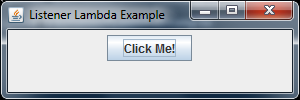
Output in the console when the button is clicked:
Handled Lambda listener Have fun! Handled by Lambda listener Handled by anonymous class listener
Related Tutorials:
- Java Lambda expression for sorting a list using comparator
- Java Lambda expression for creating thread
Other Recommended Tutorials:
- 9 Rules about Constructors in Java
- 12 Rules and Examples About Inheritance in Java
- 12 Rules of Overriding in Java You Should Know
- 10 Java Core Best Practices Every Java Programmer Should Know
- Understand Interfaces in Java
- Understand Java Access Modifiers
- Understand how variables are passed in Java
- Understand Encapsulation in Java
About the Author:
 Nam Ha Minh is certified Java programmer (SCJP and SCWCD). He began programming with Java back in the days of Java 1.4 and has been passionate about it ever since. You can connect with him on Facebook and watch his Java videos on YouTube.
Nam Ha Minh is certified Java programmer (SCJP and SCWCD). He began programming with Java back in the days of Java 1.4 and has been passionate about it ever since. You can connect with him on Facebook and watch his Java videos on YouTube.