How to start FTP programming with Java
- Details
- Written by Nam Ha Minh
- Last Updated on 19 July 2019 | Print Email
- Home page: http://commons.apache.org/net/
- Download page: http://commons.apache.org/net/download_net.cgi
- Latest version: 3.6
- Java doc: http://commons.apache.org/proper/commons-net/javadocs/api-3.6/index.html
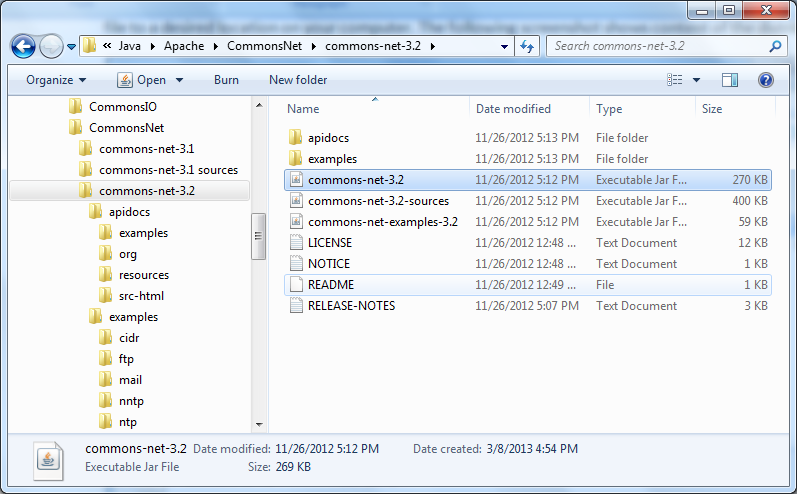 You can find the following items included in the distribution:
You can find the following items included in the distribution:- Directory apidocs: contains Java doc for Commons Net 3.6 API. You should consult this documentation for API reference.
- Directory examples: contains Java source code for examples. The examples are categorized by protocol (ftp, mail, telnet…) and designed as standalone programs, so that you can run and experiment the examples yourself.
- File commons-net-3.6.jar: this is the JAR library to which your application must refer, in order to use APIs related to FTP protocol.
- File commons-net-examples-3.6.jar: Compiled example programs are packed inside this JAR file. You can use this syntax:
java –jar commons-net-examples-3.6.jar <main-class> <arguments>
to execute the example programs. Consult example source code to choose a correct main class and arguments needed.
And that’s only the first step. Check out our tutorials dedicated to Java FTP programming with Apache Commons Net library:
- FTP Connectivity:
- FTP Directory and content listing:
- Create a directory on FTP server
- Creating nested directory structure on a FTP server
- List files and directories on a FTP server
- List files and directories recursively on a FTP server
- Remove an empty directory on a FTP server
- How to remove a non-empty directory on a FTP server
- Determine if a directory or file exists on FTP server
- Change working directory on a FTP server
- FTP File Upload:
- FTP File Download:
- Others FTP operations:
- For java.net.URLConnection-based approach:
About the Author:
 Nam Ha Minh is certified Java programmer (SCJP and SCWCD). He began programming with Java back in the days of Java 1.4 and has been passionate about it ever since. You can connect with him on Facebook and watch his Java videos on YouTube.
Nam Ha Minh is certified Java programmer (SCJP and SCWCD). He began programming with Java back in the days of Java 1.4 and has been passionate about it ever since. You can connect with him on Facebook and watch his Java videos on YouTube.
Comments
Thank you for your article about java + FTP, Do you have example videos on your channel about JAVA and FTP?
It's simple, that file doesn't exist (FileNotFoundException).
java.io.FileNotFoundException: D:\temp\Roaming\Mozilla\Firefox\Profiles\ojt048j5.default\addons.json (Системе не удается найти указанный путь)
at java.io.FileOutputStream.open(Native Method)
at java.io.FileOutputStream.(Unknown Source)
at java.io.FileOutputStream.(Unknown Source)
at helpClasses.FTPUtil.downloadSingleFile(FTPUtil.java:107)
at helpClasses.FTPUtil.downloadDirectory(FTPUtil.java:76)
at helpClasses.FTPDownloadDirectoryTest.main(FTPDownloadDirectoryTest.java:30)