Java 16 - Download and Install Oracle JDK 16
- Details
- Written by Nam Ha Minh
- Last Updated on 11 June 2021 | Print Email
1. Download Windows installer for Oracle JDK 16
Go to the Oracle’s JDK 16 download page, and choose to download Windows x64 Installer, as shown below: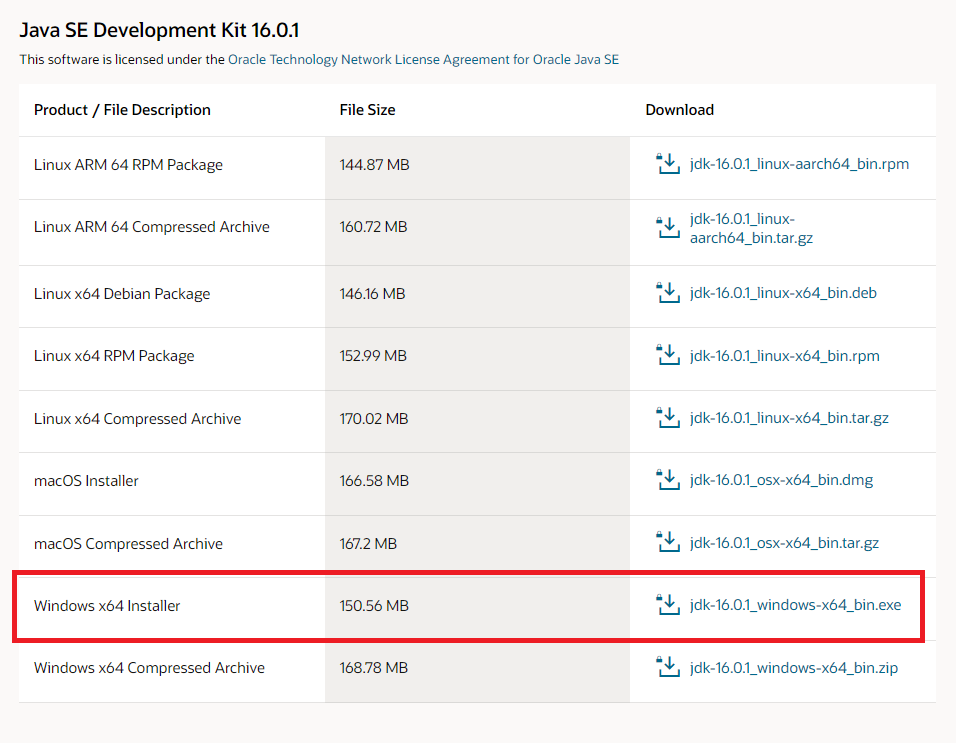 It will download the jdk-16.0.1_windows-x64_bin.exe file on to your computer. And it’s strongly recommended to verify SHA256 checksum of the downloaded file before installing, by using this command in a command prompt window:
It will download the jdk-16.0.1_windows-x64_bin.exe file on to your computer. And it’s strongly recommended to verify SHA256 checksum of the downloaded file before installing, by using this command in a command prompt window:certutil -hashfile jdk-16.0.1_windows-x64_bin.exe SHA256
And it’s safe if it outputs the following value:fc856103e489b7942275464a546ad810a28de90260a940f63316585e2af001c6
Then you’re ready to install Oracle JDK 16 on your Windows computer.2. Install Java 16 with Oracle JDK
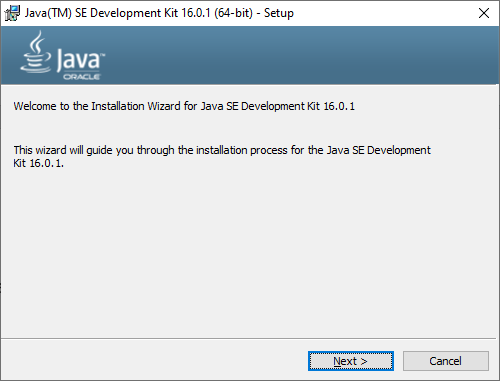 Click Next two times to proceed the installation on the default location (C:\Program Files\Java). It will be very quick. And click Close to complete the setup of JDK 16. Note that the setup program will update the system environment variable PATH accordingly.Now open a new command prompt window and type java –version, you should see the output like this:
Click Next two times to proceed the installation on the default location (C:\Program Files\Java). It will be very quick. And click Close to complete the setup of JDK 16. Note that the setup program will update the system environment variable PATH accordingly.Now open a new command prompt window and type java –version, you should see the output like this: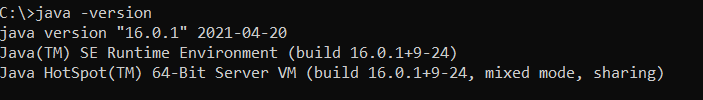 Also type javac –version to check the version of Java compiler:
Also type javac –version to check the version of Java compiler: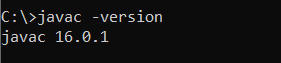 That means you have successfully installed Oracle JDK 16 on your Windows operating system.You can also watch the following video for installing Oracle JDK 16 step by step:
That means you have successfully installed Oracle JDK 16 on your Windows operating system.You can also watch the following video for installing Oracle JDK 16 step by step:Learn more:
- How to check Java version
- Java SE versions history
- How to set environment variables for Java using command line
- How to write, compile and run a hello world Java program for beginners
- What are JVM, JRE and JDK
About the Author:
 Nam Ha Minh is certified Java programmer (SCJP and SCWCD). He began programming with Java back in the days of Java 1.4 and has been passionate about it ever since. You can connect with him on Facebook and watch his Java videos on YouTube.
Nam Ha Minh is certified Java programmer (SCJP and SCWCD). He began programming with Java back in the days of Java 1.4 and has been passionate about it ever since. You can connect with him on Facebook and watch his Java videos on YouTube.
Comments