JSTL Core Tag c:import Example
- Details
- Written by Nam Ha Minh
- Last Updated on 31 August 2019 | Print Email
JSTL <c:import> Syntax:
<c:import
url="<string>"
var="<string>"
scope="<string>"
varRender="<string>"
context="<string>"
charEncoding="<string>"/>
Attributes:
Name | Required | Type | Description |
url | True | java.lang.String | The URL of the web page or local file to import. |
var | False | java.lang.String | Name of the variable which holds the imported content. |
scope | False | java.lang.String | Scope of the variable to store imported content. Default is Page |
varRender | False | java.lang.String | Name of the variable to expose the imported content as Reader. This variable is of type java.io.Reader. |
context | False | java.lang.String | Web application context information when accessing a relative resource that belongs to an external context. |
charEncoding | False | java.lang.String | Character encoding of the imported content. |
JSTL <c:import> Example:
The below is full example where we can get any URL provided by the user and using the <c:import> we can import the contents into the current page:
<%@ page language="java" contentType="text/html; charset=ISO-8859-1"
pageEncoding="ISO-8859-1"%>
<%@ taglib uri="http://java.sun.com/jsp/jstl/core" prefix="c" %>
<!DOCTYPE html PUBLIC "-//W3C//DTD HTML 4.01 Transitional//EN"
"http://www.w3.org/TR/html4/loose.dtd">
<html>
<head>
<meta http-equiv="Content-Type" content="text/html; charset=ISO-8859-1">
<title><c:import> Demo</title>
</head>
<body>
<h1><c:import> Demo</h1>
<form name="importForm"
action="${pageContext.request.contextPath}/tag-types/core/import.jsp"
method="POST">
Enter URL to import into this page: (Eg: http://www.codejava.net)<br/>
<input type="text" name="urlToImport" size="50"/>
<input type="Submit" value="Import"/>
</form>
<c:catch var="notAValidURL">
<c:import var="webData" url="${param.urlToImport}"/>
<c:out value="${webData}" escapeXml="false"/>
</c:catch>
</body>
</html><c:import var="staticData" url="/static.html"/>
<c:out value="${staticData}" escapeXml="false"/>The above example imports a static file and outputs its content to standard output. Note that the resource static.html is relative to the JSP page being invoked.<c:import var="webData" url="http://www.google.com"/>
<c:out value="${webData}" escapeXml="false"/>In the above example we’re importing an external resource specified by a full URL. Output:
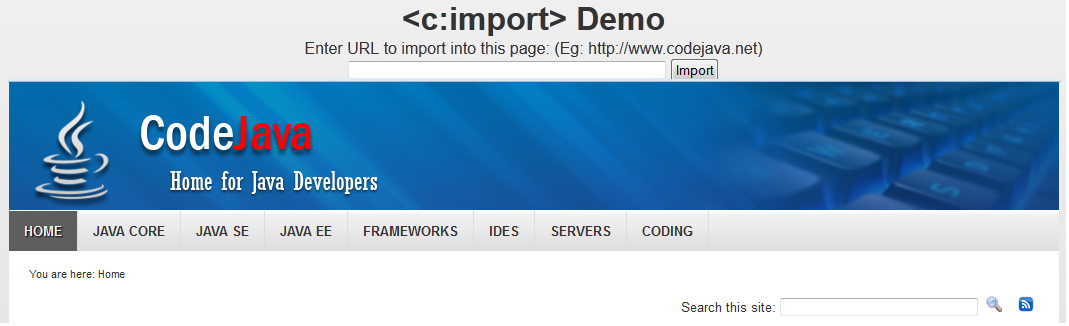 The above screen shows how any URL can be imported using the <c:import> tag.
The above screen shows how any URL can be imported using the <c:import> tag.Recommended Usage of JSTL <c:import> tag:
The main advantage of using the <c:import> is that we can include the contents of an external website in the current page as well as resources from within the web application.
Other JSTL Core Tags:
if | catch | choose | forEach | forTokens | out | param | redirect | remove | set | url
About the Author:
 Nam Ha Minh is certified Java programmer (SCJP and SCWCD). He began programming with Java back in the days of Java 1.4 and has been passionate about it ever since. You can connect with him on Facebook and watch his Java videos on YouTube.
Nam Ha Minh is certified Java programmer (SCJP and SCWCD). He began programming with Java back in the days of Java 1.4 and has been passionate about it ever since. You can connect with him on Facebook and watch his Java videos on YouTube.
Comments